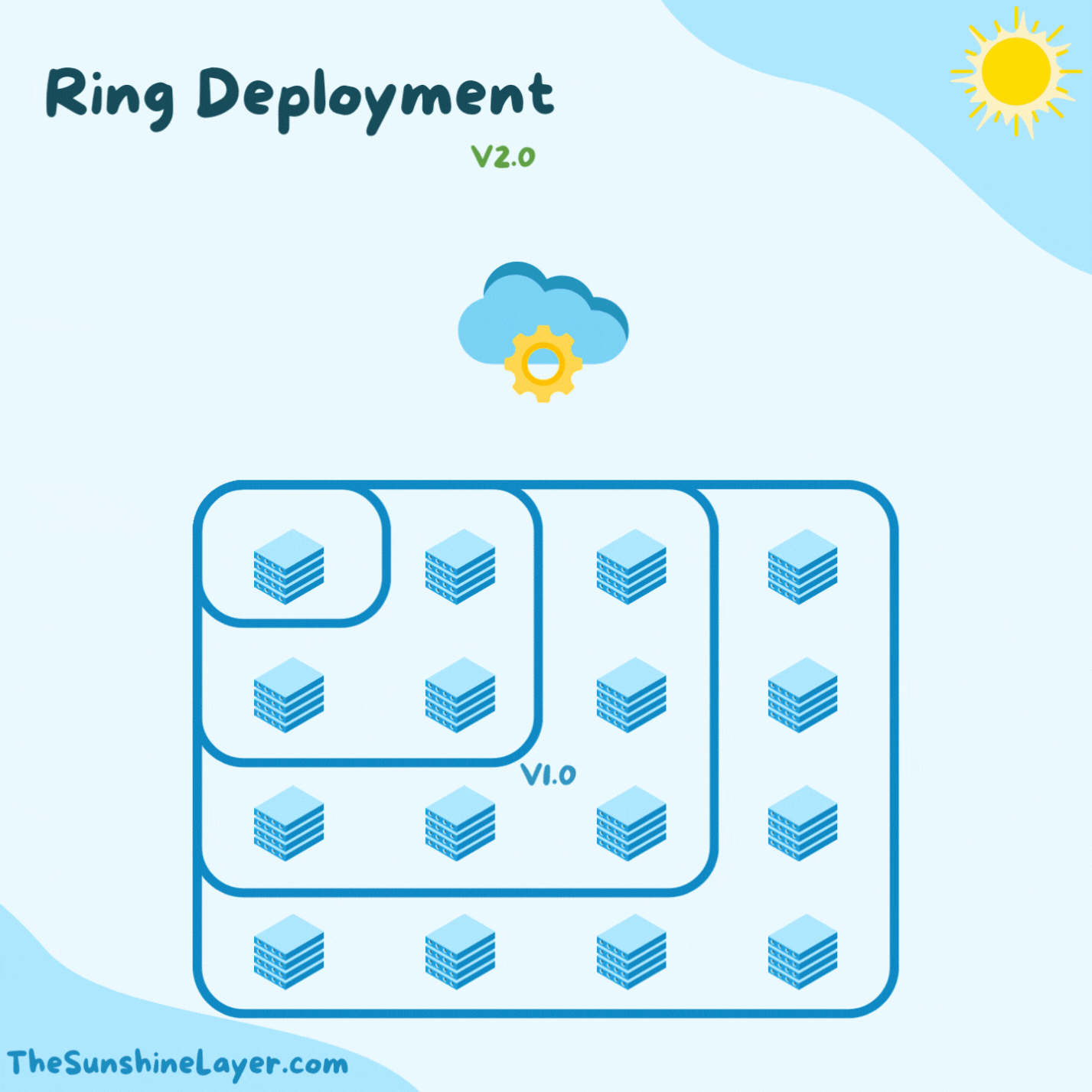5 Deployment strategies that make your life easier
Dreading the next big update? Find out how the right deployment strategy can transform update day from a nightmare into a non-event for your team.
Tired of holding your breath every time you push an update?
Deploying new versions of applications or features is a crucial aspect of software development, but they don’t have to be a pain.
You just need to carefully choose the right strategy for your project.
The right deployment strategy minimizes downtime and bugs, enhancing user experience, while a poor choice can lead to significant issues, including customer dissatisfaction and money down the drain.
Here's an in-depth look at five key deployment strategies, highlighting how each manages risk, user experience, and feedback during the deployment process:
→ Big-Bang Deployment
→ Blue-Green Deployment
→ Rolling Deployment
→ Canary Deployment
→ Ring Deployment
Big-Bang Deployment
This strategy, alternatively known as the the Recreate deployment strategy, involves a straightforward approach to updating applications by sequentially shutting down the current version (Version A) and then deploying the new version (Version B).
It is characterized by its simplicity, but inherently implies a period of downtime for the service.
Process
Shutdown of Current Version
The process begins with the shutdown of Version A, the current live version of the application. This step is critical and marks the start of the deployment's downtime.
Deployment of New Version
Following the complete shutdown of Version A, Version B is deployed. The duration of the deployment, including the boot time for Version B, directly contributes to the total downtime experienced.
Service Restoration
Once Version B is successfully deployed and operational, the service becomes available to users again, marking the end of the deployment process.
Advantages
Simplicity
The recreate strategy is straightforward to understand and implement, requiring fewer steps and less complexity in comparison to strategies that involve parallel environments or incremental rollouts.
Clear Transition
It provides a clean slate for the new version, eliminating potential conflicts or complexities that might arise from concurrent versions.
Challenges
Downtime
The most significant drawback of this strategy is the inevitable service downtime, the duration of which depends on the shutdown and boot times of the application.
Effective use of the recreate strategy necessitates careful planning to minimize the impact of downtime, possibly scheduling deployments during off-peak hours.
Risk Management
The ability to quickly rollback in case of issues with Version B is limited, as it would require repeating the process in reverse, further extending downtime.
Strategies to mitigate the risks associated with this approach include thorough pre-deployment testing of Version B and preparing a rollback version in advance, should an immediate switch back become necessary.
The Big-Bang Deployment strategy' simplicity makes it a viable option for certain scenarios, particularly those where service continuity is not critically time-sensitive or where application architecture does not support more complex deployment methods.
However, the inherent downtime and risk factors require careful consideration and planning to ensure a successful update process.
Blue-Green Deployment
This approach employs two identical production environments, named Blue and Green, to facilitate updates with zero downtime.
It ensures a seamless user experience by allowing one environment to be live while the other is prepared with the new version.
Process
Initial Setup
The Blue environment serves as the active site, delivering the current live version to users, while the Green environment is set up but remains idle.
Deployment to Green
The new application version is deployed to the Green environment, allowing the Blue environment to continue serving users without interruption.
Quality Assurance
The QA team tests the new version in the Green environment, identifying and resolving any issues. This stage is crucial for ensuring the new version's readiness without impacting the live user experience.
Traffic Switch
Once the new version is deemed ready, the load balancer redirects traffic from the Blue to the Green environment. This switch is instantaneous, transitioning users to the new version with no perceived downtime.
Safety Net
Post-switch, the Blue environment becomes the idle environment, ready to be activated if a need for rollback arises due to unforeseen issues with the new version.
Advantages
Zero Downtime
Ensures continuous service availability during updates.
Seamless User Transition
Users are moved to the new version without any disruption to their service.
Instant Rollback
Provides a quick fallback to the previous version if the new deployment encounters issues, enhancing reliability.
Challenges
Resource Intensive
Requires double the infrastructure, increasing operational costs and resource needs.
Complexity in Management
The need to maintain two parallel production environments introduces complexity, especially in ensuring data synchronization and seamless transitions.
Unified Switch
The switch from Blue to Green applies to all users simultaneously, unlike strategies that allow for targeted user exposure.
Blue-Green Deployment optimizes for uptime and rollback capabilities, presenting a robust strategy for managing deployments with minimal user disruption.
Despite its resource intensity and the complexity it introduces, the high level of control and minimized risk make Blue-Green Deployment a favored strategy for achieving a smooth user experience and ensuring reliable rollbacks.
Rolling Deployment
This strategy, also referred to as the ramped deployment method, is tailored for environments with multiple instances, where updates are applied gradually by replacing old version instances with new version instances.
This method ensures continuous service availability and minimizes user disruption.
Process
Starting Point
Initially, all instances run the old version (Version A) and are capable of handling user requests. This capacity is crucial to maintain service availability as instances are updated.
Introduction of New Instance
A new instance running the updated version (Version B) is created and replaced in the pool, beginning to serve user requests alongside existing Version A instances.
Phased Replacement
Subsequently, instances running Version A are gradually replaced with instances running Version B. This step is carefully managed to ensure that the system can support simultaneous operation of both versions without service degradation.
Continuous Operation and Testing
Throughout this process, the remaining Version A instances must be capable of serving all user requests to prevent downtime. Continuous testing during the update ensures that the application performs as expected.
Completion
The update concludes when all instances have been replaced with Version B and the application has been validated for proper functionality. Should any issues arise during the deployment, there's the option to roll back to Version A across all instances.
Advantages
Service Continuity
By updating instances incrementally, the application remains available, preventing downtime.
Version Compatibility
Supports the simultaneous operation of different application versions, facilitating a smoother transition.
Flexibility
Parameters such as the number of instances updated at a time can be tailored to the application's needs, offering control over the deployment process.
Challenges
Complex Version Management
Requires the application to support running multiple versions concurrently, which may introduce complexity in ensuring compatibility and seamless operation.
Deployment Duration
The phased approach extends the total deployment time, especially for applications with a large number of instances.
Utilizing automation tools can significantly streamline the rolling update process, ensuring efficient management of instance replacement and scaling.
Rollback Time
While rollback capabilities are inherent, the process to revert all instances to the previous version can be time-consuming.
The Rolling Deployment strategy offers a balanced approach to software updates, combining reduced downtime with increased control over the deployment process.
Its advantages in maintaining service availability and mitigating risks make it a favored choice for many applications, especially those requiring high availability.
However, the inherent challenges and complexity necessitate careful planning, coordination, and the use of sophisticated deployment tools to execute successfully.
Canary Deployment
This is a strategic methodology employed to introduce a new version of software to a limited subset of users or servers before a full-scale rollout.
This approach is named after the historical use of canaries in coal mines to detect toxic gases, serving as an early warning to detect potential issues with minimal impact.
Process
Initial Deployment
A small portion of the production environment, let’s say 25%, is updated to the new version, serving a select group of users. This group, the "canary," is carefully chosen to represent the broader user base.
Monitoring and Feedback
The performance, stability and overall user experience of the new version are closely monitored. Feedback during this phase is critical for identifying any issues early on.
Incremental Rollout
Depending on the initial feedback, the deployment is gradually extended to more users: 50%, 75%... This step-by-step approach allows for continuous monitoring and assessment of the new version's impact.
Full Deployment
If the new version proves to be stable and improvements are consistently positive, it is then rolled out entirely, completing the deployment process.
Advantages
Risk Reduction
The strategy allows for targeted selection of the initial user groups or servers, enabling a controlled and insightful early assessment.
Limiting the initial deploy to a small percentage minimizes the potential impact of unforeseen issues, making it easier to address problems without affecting the entire system.
Deployment Control
The pace and scope of the deployment can be dynamically adjusted based on real-time feedback and performance indicators.
Challenges
Segmentation and Monitoring Complexity
Effectively selecting a representative canary group and closely monitoring their experience requires sophisticated tooling and analytics capabilities.
Limited Initial Impact
While the strategy aims to mitigate risk, any issues in the new version can still negatively affect the experience of the canary group.
Rollback Strategy
Should the new version encounter significant issues, a rollback plan is essential.
This involves gradually decreasing the exposure of the new version, similar to the rollout but in reverse, ensuring a smooth transition back to the previous version.
By meticulously introducing a new version to a subset of instances and expanding based on successful performance and feedback, the Canary Deployment strategy offers a prudent approach to software updates.
This method prioritizes user experience and system stability, ensuring that any new deploy contributes positively to the product's overall quality and reliability.
Ring Deployment
Also known as phased or progressive deployment, this is a strategy that introduces a new version of software to users in stages, based on predefined groups or "rings".
Each ring represents a segment of the user base or infrastructure, with the update progressively reaching broader audiences after successful validation at each phase.
This method allows for detailed monitoring and targeted feedback, reducing the risk of negative impacts from new deploys.
Process
Segmentation
The infrastructure is divided into distinct segments, each forming a ring. These segments can be based on various factors, such as user roles, geographical locations or system criticality.
Initial Deployment
The new version is first deployed to the innermost ring, often consisting of internal users, testers or a small, controlled external group. This stage allows for close monitoring and rapid issue identification.
Gradual Expansion
Following successful validation in the initial ring, the deployment expands to subsequent rings, gradually increasing the user base exposed to the new version. Each expansion is contingent on the successful performance and stability of the software in the preceding ring.
Final Rollout
After passing through all the rings successfully, the new version is made available to the entire user base, completing the deployment process.
Advantages
Incremental Risk Management
By staging the rollout across different rings, potential issues can be isolated and addressed with minimal impact, enhancing overall system stability.
The number and criteria for each ring can be adjusted based on deployment goals and user feedback, offering flexibility in how the deployment is structured.
There is also a lot of flexibility in regards to the speed at which the deployment moves from one ring to the next can be controlled, allowing adjustments based on observed performance and user feedback.
Enhanced User Experience
Feedback is more manageable and actionable when collected from specific user groups, facilitating targeted improvements and adjustments.
Users benefit from a more reliable introduction of new features or versions, with issues likely identified and resolved before reaching the majority.
Challenges
Complexity in Management
Orchestrating a ring deployment requires detailed planning and coordination, increasing the complexity of the deployment process.
Like Canary Deployments, ring deployments facilitate easier rollback if issues are identified in later rings, minimizing potential disruption, but having such a plan in place is required.
Extended Deployment Time
The phased nature of ring deployments can extend the overall timeline for achieving full rollout, potentially delaying the availability of new features to all users.
Each phase of the deployment may require additional resources for monitoring and support, impacting overall resource allocation.
Ring Deployment stands out as a strategic approach designed to balance the introduction of new software versions with the need for stability and user satisfaction.
By leveraging detailed segmentation and phased rollouts, organizations can effectively manage the risks associated with software updates, ensuring that new deploys are both robust and well-received by users.
Conclusion
Selecting an effective deployment strategy depends on balancing your project's priorities: speed, risk, user impact, and resource allocation.
• Big-Bang Deployment offers a straightforward update process when downtime is manageable.
• Blue-Green Deployment is ideal for zero downtime and easy rollbacks, suited for resource-rich environments.
• Rolling Deployment offers a compromise between continuous service and efficiency, perfect for gradual updates across multiple instances.
• Canary Deployment allows for real-world testing on a small scale, optimizing for early issue detection.
• Ring Deployment provides detailed feedback through phased rollouts across segmented user groups, ideal for complex systems.
The choice should align with your operational capabilities and risk tolerance, ensuring updates enhance both user experience and system reliability.
P.S.
One important thing to note is that deploying (the process of implementing code in test or live environments) is not the same as releasing (the process of making the version available to end-users). But more on that in a future post.
P.P.S. If you liked this post, share it with your friends and colleagues.