Messaging basics with Azure services
Did you know that the choice between using queues or topics, commands or events in your messaging system can pivot the entire direction of your application's communication flow?
As a software engineer, understanding the basics of messaging is essential.
Let’s face it, as systems evolve, they become chattier and chattier and it is critical to ensure their reliability while also mitigate costs.
To achieve this, it's crucial to understand the differences between queues and topics, events and commands, and to know what the right messaging service for your system is.
In this article, I'll cover all these aspects, along with an in-depth look at all the Azure messaging services.
Let's explore them one by one.
Queue or Topic?
Both are used in messaging systems for communication between different parts of a system. But they have distinct characteristics:
→ Queues
They follow a point-to-point model. Messages sent to a queue are processed by only one consumer.
Each message in a queue is processed once and only once. It's a method of ensuring that a particular task is executed only once.
Some use case examples would involve processing a specific job such as generating a report or sending an email.
→ Topics
Are based on a pub-sub model, where messages are published to a topic and multiple subscribers can listen and receive these messages.
A single message sent to a topic can be received by multiple subscribers.
This is useful for broadcasting messages.
Some use case examples would involve updating multiple microservices about a change in the state of a user’s order.
Comparison
The choice between using queues or topics depends on the specific requirements of your system.
Queues are better suited for situations where a specific action needs to be taken, with each message processed only once.
Topics are ideal for situations where a message or notification needs to be broadcasted to multiple parts of the system without expecting a direct response.
Command or Event?
While they both are types of messages in a system, they serve different purposes and imply different behaviors.
→ Commands
A command is a directive to perform a specific action. It's an instruction to the system to change its state, usually named in the imperative mood (e.g., CreateOrder, ShipItem).
Commands are active. When a command is sent, it's expected that the receiving component will act upon it. It is a form of request from one part of the system to another.
Commands are targeted, usually sent to a specific component or service responsible for handling them.
Use Cases
Commands are used when the intention is to cause a change or perform an action. For instance, a ProcessPayment command would instruct the system to execute the steps associated with processing a payment.
→ Events
An event is a notification that something has happened.
It's a statement of fact and is typically named in the past tense (e.g. OrderCreated, ItemShipped).
Events are passive. When an event is sent out, it does not expect a direct action to be taken in response.
Can be broadcast to multiple listeners or handlers who may choose to act upon them.
They help in decoupling the system. The publisher of the event does not need to know who is consuming or listening to the event.
Use Cases
Events are used for notifying the system about changes in state or other occurrences. For example, an OrderCreated event might trigger various actions like updating inventory, notifying the user, or initiating a billing process.
→ Key Differences
1. Intent
Commands request that something should happen.
Events inform that something has happened.
2. Direction
Commands are directed at a specific target with the expectation of a response or action.
Events are a broadcaster, notifying the broader system and don't care much about the response.
3. Payload
Commands have a rich payload usually, containing all the necessary data for the specific component to be able to fulfil the request.
Events are slimmer, not knowing what data the interested parts of the system might need to perform their respective actions.
4. Coupling
Commands can imply tighter coupling between the requester and the performer of the action.
Events tend to support looser coupling between components (publishers don't need to know about subscribers)
How to decide what to choose?
1. Evaluate the nature of the interaction.
If the interaction is about notifying other parts of the system about changes or occurrences without expecting a direct action, use events. If it's about explicitly requesting an action or change, use commands.
2. Consider the system design.
Assess how tightly coupled your components are and how much you want them to know about each other. Events can help in creating a more decoupled architecture.
3. Ponder complexity and scalability.
Commands can make workflows and user actions more explicit and traceable. Events can be more scalable and can simplify complex interactions by decoupling components.
Comparison Events are about notifying the system of occurrences and allowing independent components to react as needed, promoting loose coupling. Commands are about explicitly requesting actions or changes, often implying a more tightly coupled interaction.
Azure Messaging Services
Azure offers a variety of messaging services tailored to different needs, from simple queues to complex event routing. Understanding the features, use cases, and differences between these options is crucial for designing an effective architecture. Here's a comparison of Azure's primary messaging systems:
1. Azure Queue Storage
Overview: A simple, cost-effective service for storing large numbers of messages that can be accessed from anywhere via authenticated calls using HTTP or HTTPS.
Use Cases: Ideal for simple tasks such as background tasks, job scheduling, and batch processing.
Pros: Easy to use, highly scalable, and economical.
Cons: Limited to simple scenarios, lacks advanced features like topic-based subscriptions or filtering.
2. Azure Service Bus
Overview: A more advanced enterprise-level messaging system that supports queues, publish-subscribe (topics), and more complex integration patterns.
Use Cases: Suitable for high-value enterprise messaging where topics, sessions, transactions, and ordering are required.
Pros: Offers advanced features like FIFO (First-In, First-Out) messaging, duplicate detection, and deferred messages.
Cons: More expensive than Azure Queue Storage and can be overkill for simple needs.
3. Azure Event Hubs
Overview: A highly scalable data streaming platform and event ingestion service, capable of receiving and processing millions of events per second.
Use Cases: Ideal for big data scenarios, telemetry, data analytics pipelines, and application logging.
Pros: Exceptional performance and scale, capable of handling massive amounts of event data.
Cons: Focuses more on event streaming than message operations like dead-lettering or message deferral.
4. Azure Event Grid
Overview: A fully-managed event routing service that uses a publish-subscribe model for uniform event consumption.
Use Cases: Perfect for reactive programming, integrating with various Azure services, and building event-driven architectures.
Pros: Provides filtering, multicasting, and event fan-out capabilities. It's deeply integrated with Azure services and supports custom webhooks.
Cons: Primarily focused on event signaling rather than data transfer and doesn't support long polling or other typical message queue functions.
Comparison and Considerations
1. Scalability
While all services offer high scalability, Event Hubs is the go-to for massive-scale event ingestion, and Service Bus is better for enterprise-level messaging.
2. Complexity and Features
Service Bus offers complex features and patterns, suitable for intricate messaging needs, whereas Queue Storage is for simple scenarios. Event Grid excels in routing and handling events from various sources.
3. Pricing
Costs can vary significantly. Queue Storage is generally the most economical, while Service Bus and Event Hubs might incur higher costs due to their advanced capabilities.
4. Integration
Consider how well each service integrates with your existing architecture. Event Grid and Event Hubs offer seamless integration with many Azure services.
Selecting the right messaging option in Azure depends on the specific requirements of your application, such as the nature of the data, required throughput, desired features, and cost considerations.
For simple queue-based messaging, Azure Queue Storage is straightforward and cost-effective.
For more complex enterprise messaging, Azure Service Bus offers robust features.
For massive-scale event processing, Azure Event Hubs is unparalleled.
For event routing and reactive programming, Azure Event Grid provides excellent capabilities.
Understanding the strengths and use cases of each service allows you to make an informed decision that best suits your application's needs.
P.S. If you enjoyed this post, share it with your friends and colleagues.



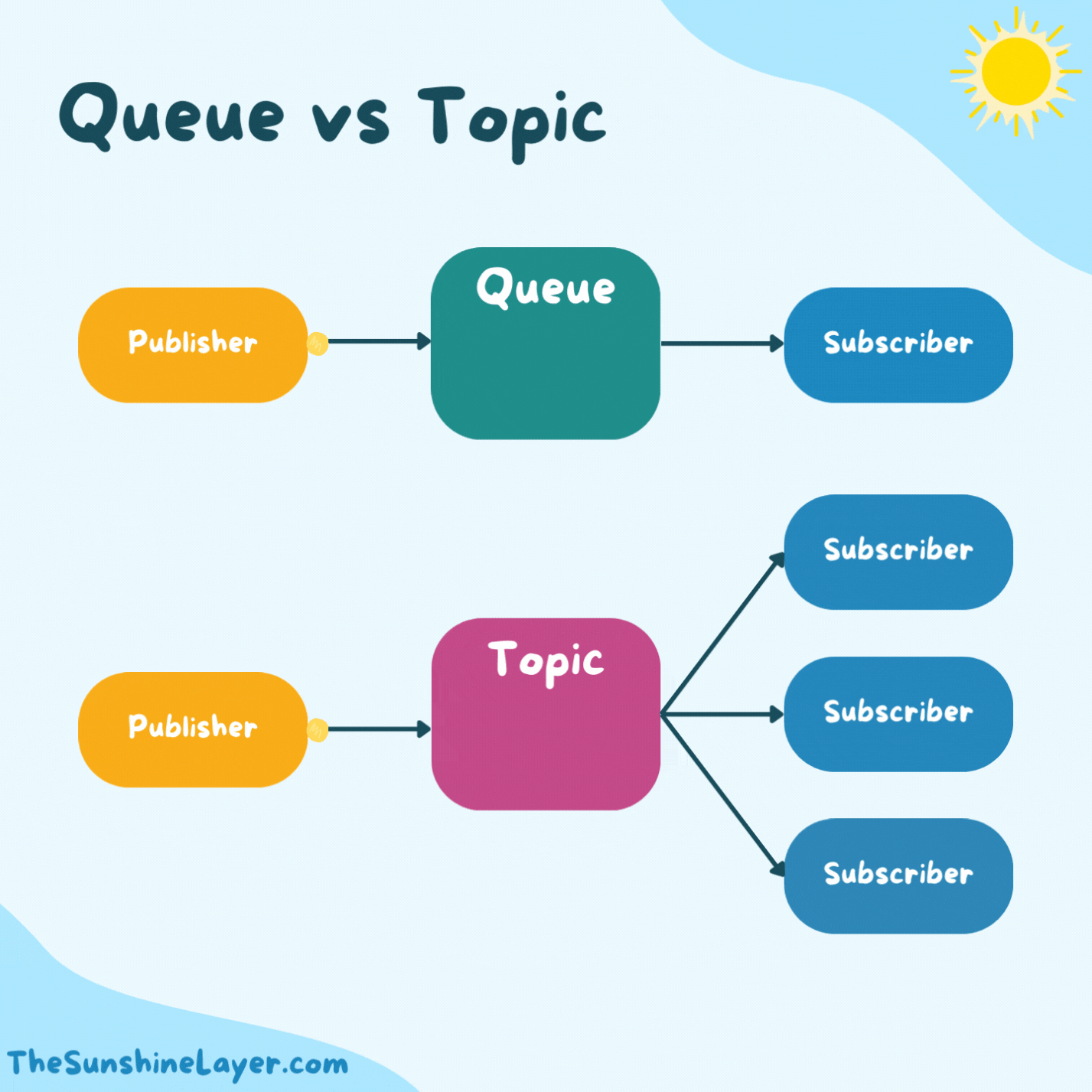


Awesome explanation!
Great article!